How To Track Your Website Traffic Through Google Analytics?
Understanding your website traffic is crucial for online success. Monitoring your website's performance and analyzing user behavior can provide valuable insights to enhance your online presence. Google Analytics is a powerful tool that allows you to track website traffic, measure performance, and analyze your website.
In this blog, we will guide you through the process of tracking your website traffic using Google Analytics, providing you with actionable steps to gain a deeper understanding of your audience and improve your online strategy.
How To Use Google Analytics ?
Here are the steps that you can follow to track website traffic and plan for better analytics of your business.
Setting Up Google Analytics
Before you can start to track website traffic, you need to set up a Google Analytics account. Begin by visiting the Google Analytics website and signing in with your Google account. Next, create a new property for your website, where you will find a tracking ID unique to your website. Install the tracking code provided by Google onto every page of your website to start gathering data.
Adding the right property will help you to track your data easily and give you an insight how many people are you reaching through your online business.
Basic Traffic Metrics
Once your tracking code is implemented, Google Analytics will start collecting data about your website visitors and track website traffic. The platform offers various basic traffic metrics to give you an overview of your website's performance. Key metrics include:
The number of sessions
Users
Pageviews
Bounce rate
Sessions represent the total number of visits to your website, while users indicate the number of unique visitors. Pageviews count the total number of pages viewed, and the bounce rate shows the percentage of visitors who left your website after viewing only one page.
Tracking and Measuring Web Traffic
Google Analytics allows you to dive deeper into your website traffic and measure specific aspects of user behavior. One important feature is the ability to track traffic sources, which reveals how visitors found your website, such as through organic search, social media, or referral links. By understanding which sources drive the most traffic, you can allocate your marketing efforts and resources effectively.
You can also measure the performance of individual pages on your website through Google Analytics. The platform provides data on pageviews, average time on page, and exit rates. By analyzing this information, you can track website traffic as well as identify high-performing pages and optimize those that are underperforming, ultimately enhancing user engagement and conversions.
Tracking Competitors' Website Traffic
Another valuable aspect of Google Analytics is the ability to track your competitors' website traffic. While you cannot directly access your competitors' Google Analytics data, you can gain insights by using benchmarking tools.
These tools compare your website's performance against industry averages, allowing you to gauge how well you are doing in comparison to your competitors. Additionally, competitive intelligence tools like SimilarWeb and SEMrush provide estimates and analytics based on various data sources, giving you a clearer picture of your competitors' online presence.
Goal Tracking and Conversion Analysis
Setting goals in Google Analytics enables you to track website traffic and specific actions or conversions on your website. Whether it's completing a purchase, subscribing to a newsletter, or filling out a contact form, defining goals allows you to measure the success of your website in driving user actions.
By analyzing goal completion rates and the paths visitors took to reach those goals, you can identify areas for improvement and optimize your website accordingly.
Custom Reports and Data Segmentation
Google Analytics offers the flexibility to create custom reports and segment your data to gain deeper insights when you track website traffic. You can define custom dimensions and metrics based on your unique business requirements.
This allows you to focus on specific segments of your audience, such as geographical location, device type, or referral source, and analyze their behavior separately. Custom reports and data segmentation provide a more comprehensive understanding of your audience, enabling you to compare your choice of metrics as per your business requirements.
AI Insights
As the introduction of GA-4 you can easily get insights on what you should improve on your website to improve your performance and get better numbers ib sessions and visitor percentage. You can use these insights to track website traffic and other metrics and understand what will help you perform better.
The Final World
So, let’s sum it up now, using google analytics will help you to easily track website traffic, visitors, engagement time, sessions, users and other metrics. Understanding the metrics and using GA-4 can help you grow your online presence and reach more audience to grow your business.
If you want to know about more such ways to grow your your online business read more blogs on Pluc.Tv
Latest Posts
Watch the latest post from the Series
PlucBooks is Here! Let’s Talk About It!
By Tanya Khandelwal
Here are 10 Christmas movies you can watch with your family this holiday season 2024
By People Like Us
Who is a Creative Powerhouse?
By People Like Us
Upload Your Film on Pluc.tv
By People Like UsShows
Related shows we think you’ll like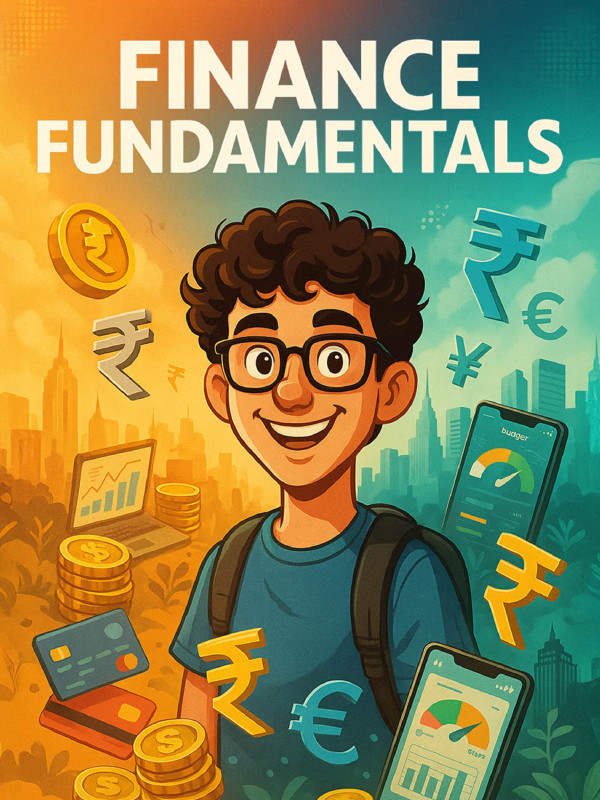
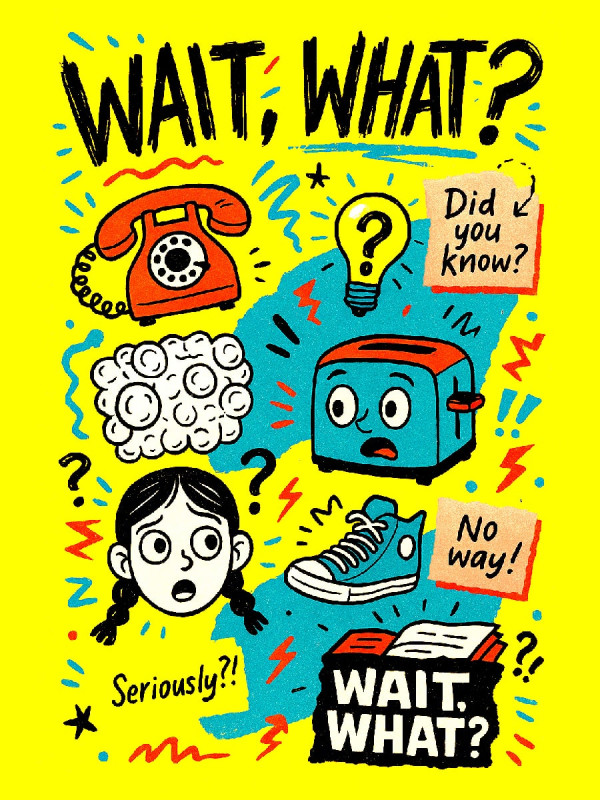


Sign up for our weekly newsletter!




